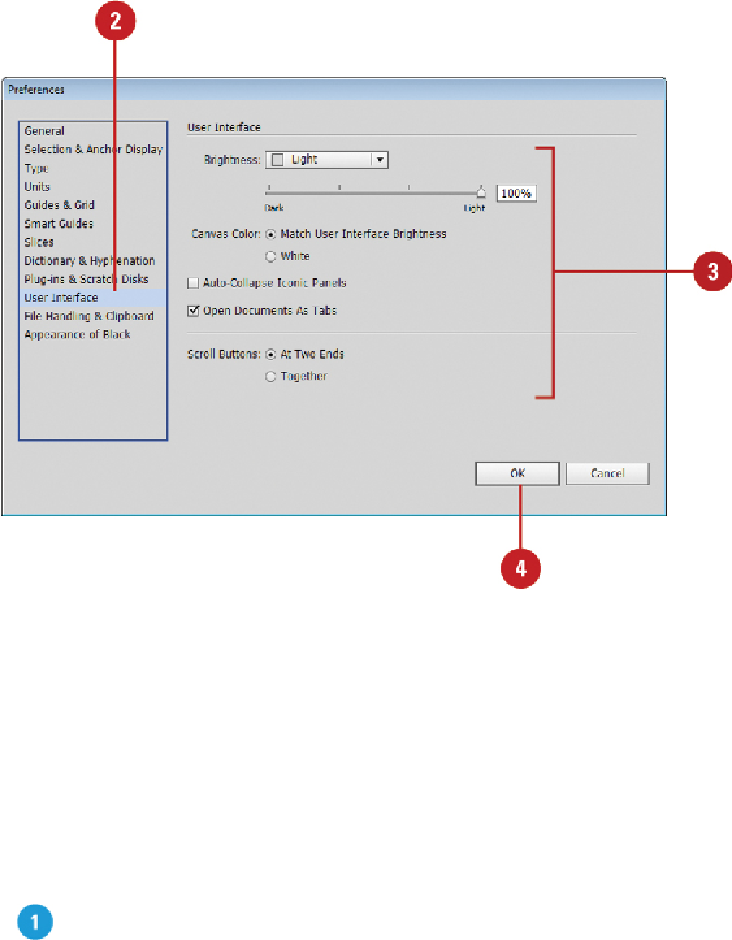Graphics Reference
In-Depth Information
Setting File Handling & Clipboard Preferences
In File Handling & Clipboard preferences, you can set file linking and copying to the
Clipboard options. You can set file linking options to display linked images as low-res-
olution to increase performance, set display options to view bitmaps as anti-aliased im-
ages in Pixel Preview (
New
!
), and specify how to update the links. In addition, you can
set options to specify what format you want to use to copy content to the Clipboard. The
available options include PDF and AICB (a PostScript format). For the AICB option, you
can also select an option to copy the selection as a set of detailed paths or to preserve the
selection's appearance and any overprinting.
Work with File Handling & Clipboard Preferences
Click the
Edit
(Win) or
Illustrator
(Mac) menu, and then point to
Preferences
.