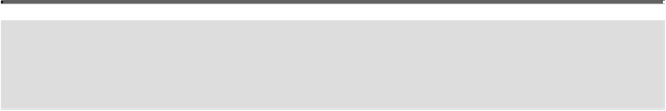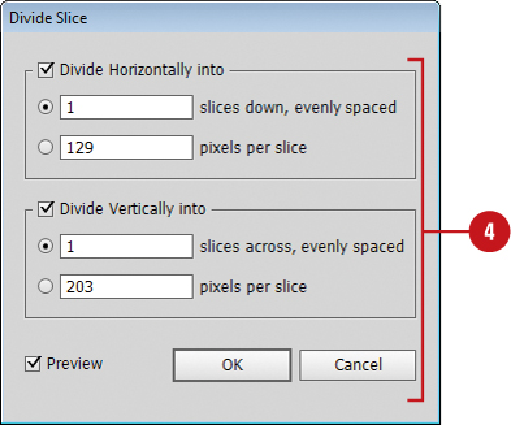Graphics Reference
In-Depth Information
• Specify options to divide the slice horizontally or vertically, and then click
OK
.
Did You Know?
You can duplicate user and auto slices.
Select the slice, click the Ob-
ject menu, point to Slice, and then click Duplicate Slice.
Saving Slices for the Web
After you create slices within an image, you can export and optimize each slice using the
Save for Web command, which saves each slice as a separate file. In the Save for Web
dialog box, you can specify the slices you want to save (
New
!
), either All Slices, All User
Slices, or Selected Slices. After you click Save in the Save for Web dialog box, the Save
Optimized As dialog box appears, where you can specify file names for the image slices.
Save a Slice for the Web
Open a document with the slice you want to save.
Click the
File
menu, and then click
Save for Web
.