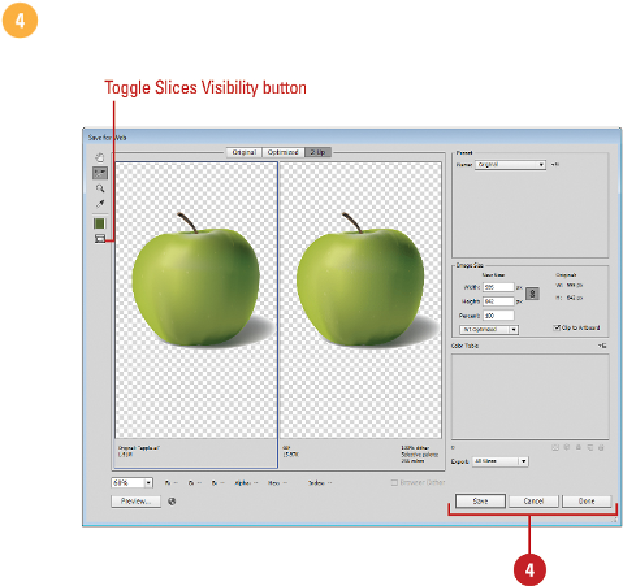Graphics Reference
In-Depth Information
•
Link Slices.
Select the slices you want to link, click the
Optimize Menu
but-
ton, and then click
Link Slices
.
A link icon appears on the slices.
•
Unlink Slices.
Select the slice, click the
Optimize Menu
button button, and
then click
Unlink Slice
or
Unlink All Slices
.
•
Export Slices.
Click the
Export
list arrow, and then select a slices export op-
tion (
New
!
).
When you're done, click
Save
to save the image or click
Done
to save your set-
tings.