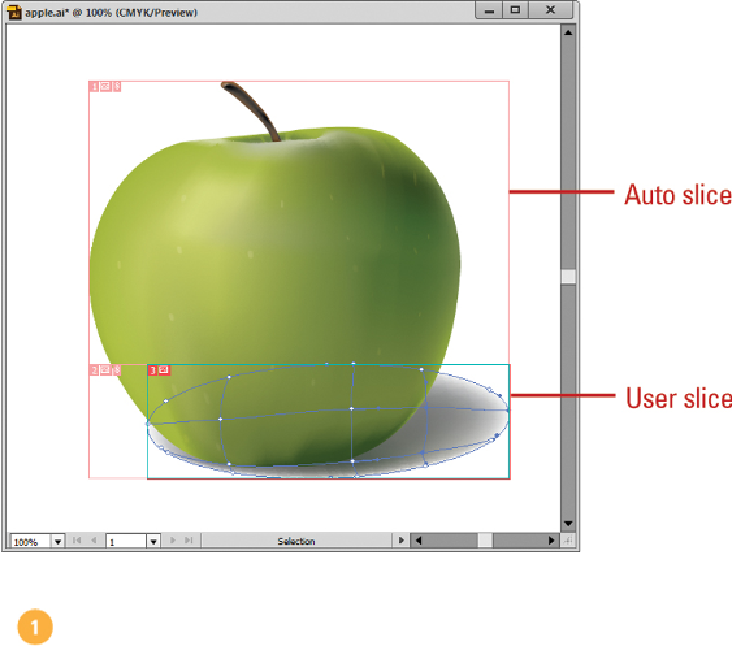Graphics Reference
In-Depth Information
Work with Slices in the Save for Web Dialog Box
Open a document with slices.
Click the
File
menu, and then click
Save for Web
.
Select the file type you want, select any options, and then make any adjustments
you want.
•
Show or Hide Slices.
Click the
Toggle Slices Visibility
button.
•
Select Slices.
Click the
Slice Select
tool, and then click the slice you want.
Use Shift+click or drag to select multiple slices.
•
View Slice Options.
Click the
Slice Select
tool, and then double-click the
slice you want.