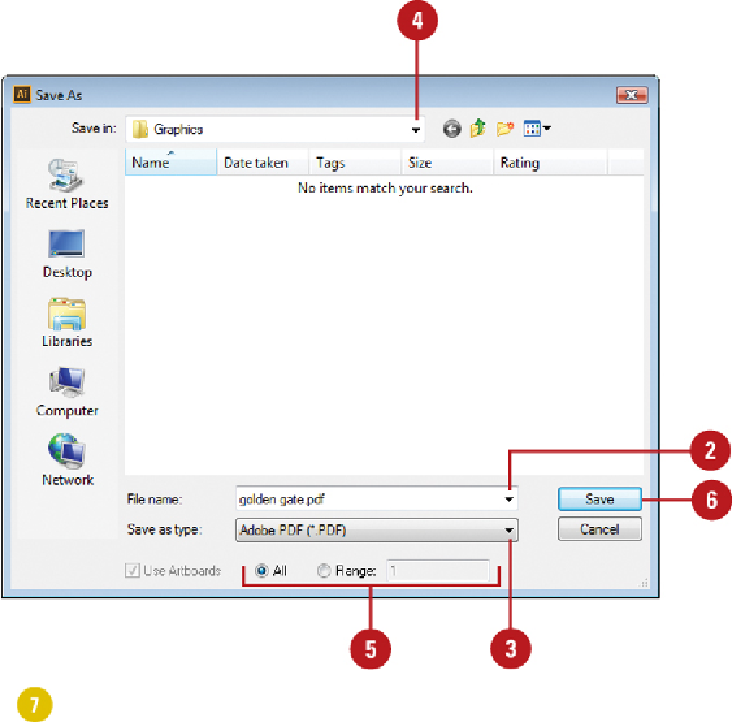Graphics Reference
In-Depth Information
Click the
Adobe PDF Preset
list arrow, and then select a preset option, or specify
your own options to create a custom preset.
• To create a preset that you can use later, set your options, click the
Save Pre-
set
button, enter a name, and then click
OK
.
Select a category (General, Compression, etc.) from the list to display options.
Specify the options for the category that you want.
• To reset options to defaults, hold down Alt (Win) or Option (Mac), and then
click
Reset
.