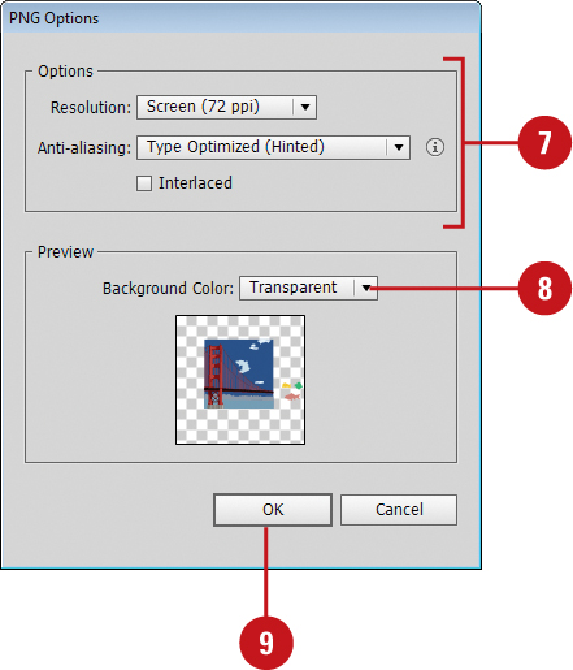Graphics Reference
In-Depth Information
Export a Document as a JPEG
Click the
File
menu, and then click
Export
.
Enter a name for the file in the File Name (Win) or Save As (Mac) box.
Click the
Save as Type
list arrow (Win) or
Format
popup (Mac), and then click
PNG (*.PNG)
.
Navigate to the location where you want to save the document.