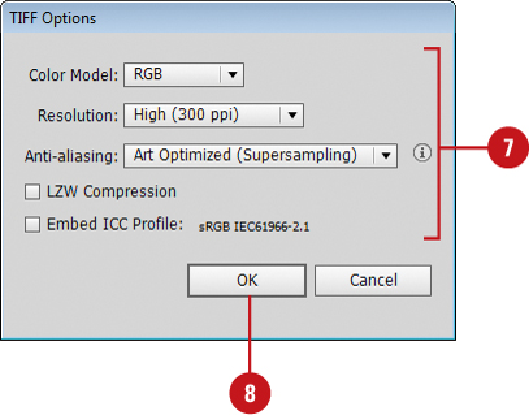Graphics Reference
In-Depth Information
•
Resolution.
Select a resolution option in ppi (pixels per inch).
•
Anti-aliasing.
Select to smooth out the edges of text or artwork.
•
LZW Compression.
Select to compress the image.
•
Embed ICC Profile.
Select to attach the color profile of the document to the
image.
Click
OK
.
Exporting as a PNG or JPEG
If you have an image that you want to post on the web, you can export it as a PNG (Port-
able Network Graphic) or JPEG (Joint Photographic Experts Group) file. PNG and JPEG
are a compressed format with relatively high quality, so it's a common file format for the
web. The Export command for PNG and JPEG give you options to specify image resolu-
tion and use anti-alias to smooth jagged edges for text and images. For PNG, you can also
set options to use a transparent background. For JPEG, you can also set options to specify
the color model, quality, and compression as well as embed an ICC color profile.
Export a Document as a PNG
Click the
File
menu, and then click
Export
.