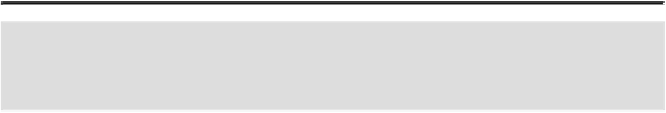Graphics Reference
In-Depth Information
See Also
See “
Anti-aliasing Type
”
on page
245
for more information on setting
a text box to anti-alias text.
Exporting as a TIFF
TIFF (Tagged-Image File Format) files can be opened by almost any image-editing or lay-
out program. TIFF is a common format for printing and saving flattened images without
losing quality. During the export, you can specify a color mode for the pixels, resolution
size (the number of pixels per inch), and whether you want to smooth out the edges with
the Anti-alias option for text or artwork, compress the image with the LZW compression
method, and embed the color profile in the image. If you have multiple artboards in a doc-
ument, they are preserved.
Export a Document as a TIFF
Click the
File
menu, and then click
Export
.
Enter a name for the file in the File Name (Win) or Save As (Mac) box.
Click the
Save as Type
list arrow (Win) or
Format
popup (Mac), and then click
TIFF (*.TIF)
.