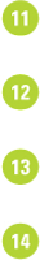Graphics Reference
In-Depth Information
Click the
DICOM
tab, and then enter data pertaining to the Digital Imaging and
Communications in Medicine options (patient name, ID, etc.).
Click the
History
tab to view historical information about the active document,
such as dates last opened and saved, and a list of image adjustments.
Click the
Advanced
tab to view additional information on the active document,
such as EXIF, and PDF document properties.
Click
OK
.