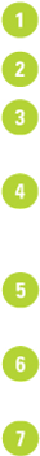Graphics Reference
In-Depth Information
Illustrator files, and can be recognized and accessed by any application, such as Adobe
Bridge, that reads XMP metadata. In addition, if an image is a photograph, you can save
data specifying the type of image, where it was shot, or the camera used. You can even get
information on shutter speed and f-stop. You can do the same with video and audio data,
too. That information will not only protect your intellectual property, but will supply you
with vital statistics on exactly how you created that one-of-a-kind artwork.
Insert File Information into a Document
Open a document.
Click the
File
menu, and then click
File Info
.
Click the
Description
tab, and then enter information concerning the document
title, description of file, author, and copyright information.
Click the
IPTC
and
IPTC Extension
tabs to enter information concerning the
image's creator, description and keywords, location where photograph was taken,
date created, copyright, and usage terms.
Click the
Camera Data
tab, which reveals information about the camera that
took the image.
Click the
GPS Data
tab, which reveals Exif information about the camera and
subject location.
Click the
Video Data
tab or
Audio Data
tab to reveal information about video
and audio data, and then enter your video and audio data.