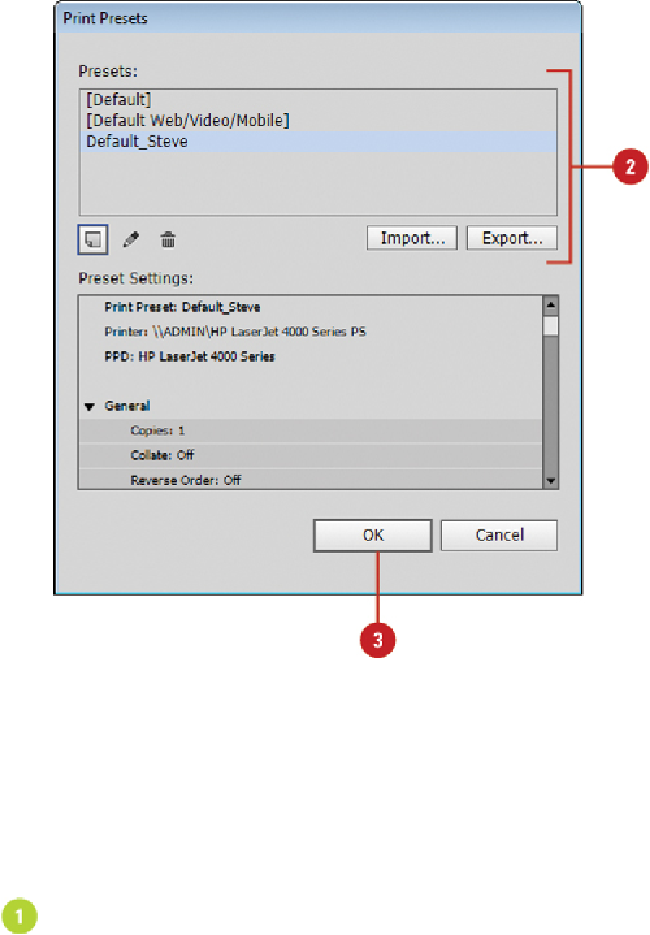Graphics Reference
In-Depth Information
Setting General Print Options
The General category in the Print dialog box allows you to set the page size and orienta-
tion (Portrait Up, Portrait Down, Landscape Left, Landscape Right), number of artboards
toprint,andartboardscaleandtilingoptions.Youcanalsoignoreandskipblankartboards
for printing. In addition, you can specify which layers you want to print: Visible & Print-
able Layers, Visible Layers, or All Layers.
Set General Print Options
Click the
File
menu, and then click
Print
.