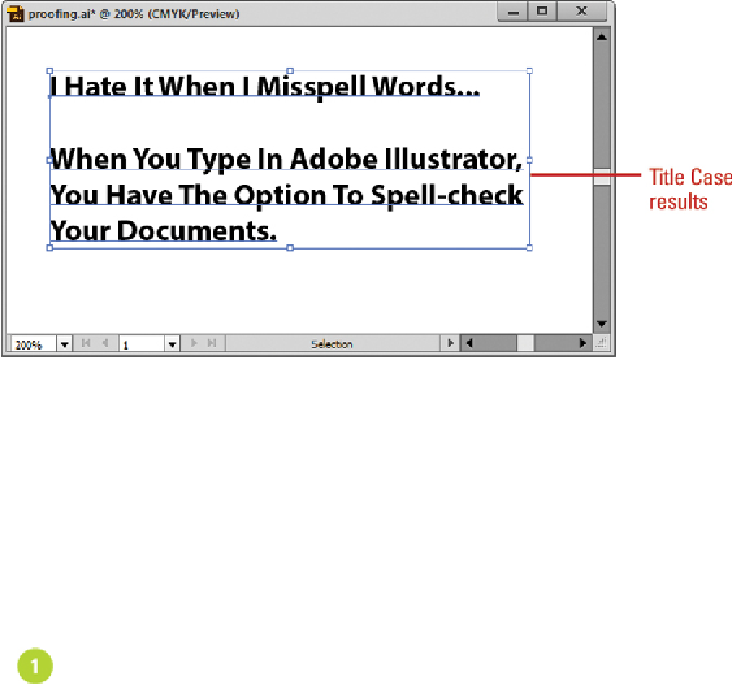Graphics Reference
In-Depth Information
Printing a Document
The Print command is probably the most used of all Illustrator's print options. The Print
command is a portal to other menus that let you control specific printing functions, such
as crop marks and bleeds, output ink, graphics, and color management. Understand that
the options available for the Print command will be partially determined by your default
printer. For example, if your default printer uses more than one paper tray, you will see
options for selecting a specific tray for the current print job. In spite of the differences,
there are some universal options for all print jobs, and these are covered here.
Print a Document
Click the
File
menu, point to
Document Color Mode
, and then click
CMYK Co-
lor
or
RGB Color
.
• Check your printer for the best color mode setting.
Click the
File
menu, and then click
Print
.
Click the
Print Preset
list arrow, and then select a preset.
Click the
Printer
list arrow, and then select an available printer.
Click the
PPD
list arrow, and then select a PPD (if available).