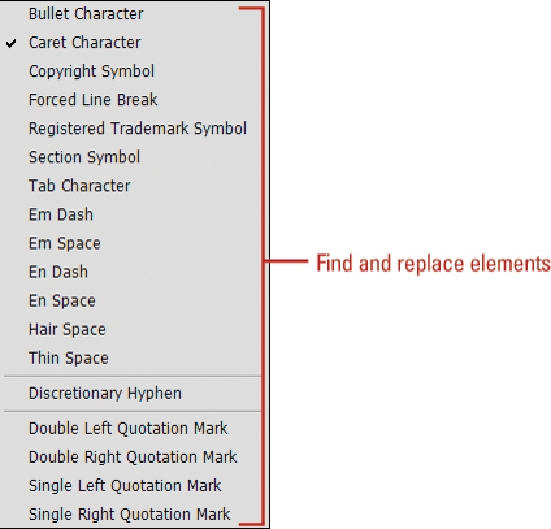Graphics Reference
In-Depth Information
Finding and Changing Fonts
Say you create some artwork using a certain font. After the customer or client reviews,
they ask you to change it. Instead of manually changing each use of the font, you can use
the Find Font command to quickly find and change every instance of the font in your doc-
ument. If you're not sure what fonts are used in your document, the Find Font dialog box
gives you a list. If there are paragraphs with inconsistent use of capitalization in your doc-
ument, you can also use change case options to fix them.
Find or Change a Font
Click the
Type
menu, and then click
Find Font
.
The fonts in the top list are the ones currently used in your document. The list at
the bottom displays fonts in your document or on your computer, depending on
your setting.
To find a specific font, select it in the top list.