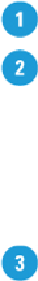Graphics Reference
In-Depth Information
Cleaning Up Unneeded Elements
While you work on revision after revision of a document, it may contain stray anchor
points,emptytextobjectsorunpaintedobjectsthatmaycauseproblemslater.Strayanchor
points can sometimes cause files to export with unexpected size boundaries. A stray point
is a single anchor point with no path. Empty text objects may contain references to fonts
that may not be available when you send source files to prepress. Unpainted objects, those
without a fill nor a stroke, may cause overlapping objects to display or print incorrectly.
With the Clean Up command, you can have Illustrator automatically remove unneeded
elements from your document.
Clean Up Unneeded Elements
Click th
Object
menu, point to
Path
, and then click
Clean Up
.
Select any of the following:
•
Stray Points.
Select to remove stray points, those with a single anchor point
with no path.
•
Unpainted Objects.
Select to remove unpainted objects, those without a fill
nor stroke.
•
Empty Text Paths.
Select to remove empty text objects.
Click
OK
.