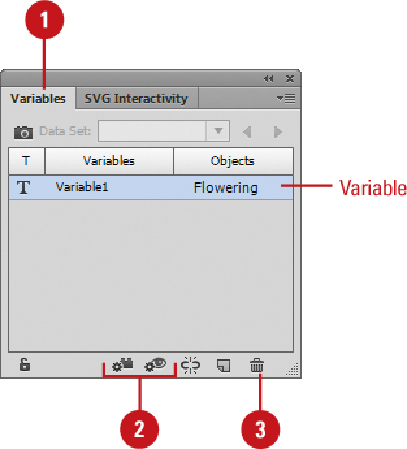Graphics Reference
In-Depth Information
•
Text String.
Select the text object, and then click the
Make Object Dynamic
button.
•
Visibility.
Select the object that you want to show or hide, and then click the
Make Visibility Dynamic
button.
To delete a variable, select it, click the
Delete Variable
button, and then click
Yes
or
No
for all occurrences.
Create a Data Set
Select the
Variables
panel.
Display the variables that you want in the data set.
Click the
Capture Data Set
button on the panel to create a data set.
Edit the objects associated with the variables on the artboard.
Image visibility, the text in a type layer, or exchanging one image for another, can
now be controlled through changing variables.