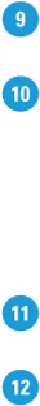Graphics Reference
In-Depth Information
•
Include All Subdirectories.
Select to batch process any images located in
folders embedded in the main image folder.
Click the
Destination
list arrow, and then click
None
,
Save and Close
, or
Folder
.
Specify options for the
Save
or
Export
commands:
• Click
Choose
(available if Folder is selected as the source), and then select
the destination of the modified images.
• Select the
Override Action “Save” Commands
or
Override Action “Ex-
port” Commands
check box to use a save or export command embedded into
the Action.
• Select File Name options to create sequential files name in a batch sequence.
Click the
Errors
list arrow, select an errors option, and then click
Save As
to
save your error information, if necessary.
Click
OK
.