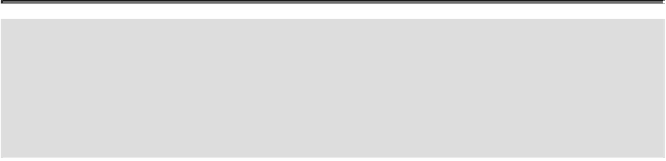Graphics Reference
In-Depth Information
Did You Know?
You can change the order of commands in an action.
Select the Ac-
tions panel, drag the command you want to change up or down in the
actions stack. Release the mouse when you see a dark line underneath
the command where you want the action.
For Your Information: Using Modal Controls with an Action
Modal controls are pauses in an action that allow you to modify a command
before proceeding. Modal controls are available for every command that
utilizes a dialog box, or any command that requires the pressing of the
Enter/Return key to process the effect. Select the Actions panel, click the
second column to activate or deactivate the Modal Control button.
Deleting a Command from an Action
Occasionally, you may want to permanently delete a command from an existing action. If
that's the case, Illustrator makes the process quick and easy. An action consists of a group
of steps. As the action executes, each step is completed in the order in which it appears
within the action list. No one step is dependent upon another, so if you want to remove
a step, it's a simple process of deletion. Once the command is removed, the action will
perform as if the deleted command never existed.
Delete a Command from an Action
Open a document, and then select the
Actions
panel.
Click the
expand triangle
of the action from which you want to delete the com-
mand.
Important
You cannot delete a command from a running action.
Click the command you want to delete.