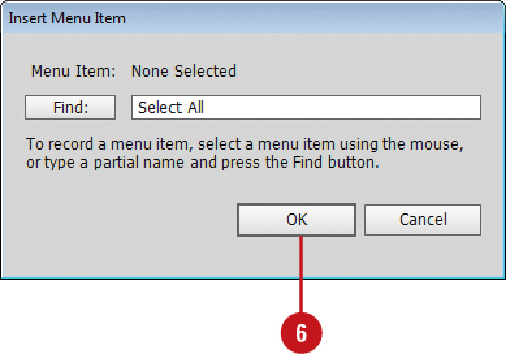Graphics Reference
In-Depth Information
The non-recordable command is added to the action steps.
Important
When you use the Insert Menu Item command for a command that
opens a dialog box, you cannot disable the modal control in the Ac-
tions panel.
Adding a Command to an Action
Actions are very versatile; in fact, almost anything that can be done to an image can be
placed into an action. You might find that as you perform an action, you need to add an
additional command. You can do this with ease; that's why actions are so great to work
with. For example, you might create an action to convert an image from the RGB to the
CMYK mode, and after you save the action, you decide it would be great to include an
effect. You don't have to throw away the previous action and start all over; all you have to
do is select where the command will be inserted, restart the action, and perform the new
step. The Actions panel is a powerful time-saving tool, and if you forget a step, it's also a
breeze to modify.
Add a Command to an Action
Open a document, and then select the
Actions
panel.