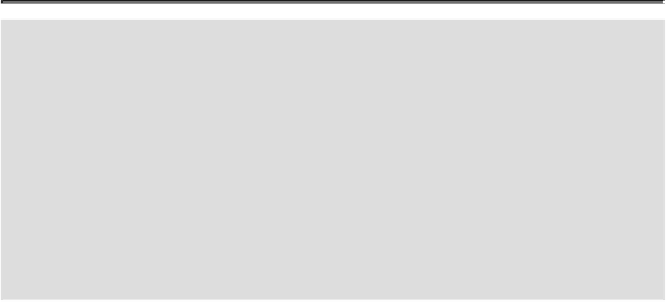Graphics Reference
In-Depth Information
Did You Know?
You can save actions into sets.
Action sets are like file folders; they
hold groups of actions. Select the Actions panel, click the Create New
Set button, enter a name for the set, and then click OK.
You can save action sets as files.
Select the Actions panel, click the set
you want to save, click the Options menu, click Save Actions, enter a
name for the file, specify a location, and then click Save.
You can restore actions to the default set.
Select the Actions panel,
click the Options menu, click Reset Actions, and then click OK to re-
place or Append to combine with the current set.
Building a New Action
Building an action is almost as simple as clicking the record button on a tape recorder.
Actions are simply a series of program instructions. When you build an action, you're in-
structing Illustrator what to name the action, where to store it, and what shortcut keys, if
any, will be used to activate the action. Since an action is simply a record of the work per-
formed on an image, it's a good idea to plan out what you intend to do, and then build the
action. Remember, actions are designed for tasks you plan to do repeatedly. It wouldn't
make sense to create an action for a one-time use.
Build a New Action
Open a document, and then select the
Actions
panel.
Click the
Create New Action
button.