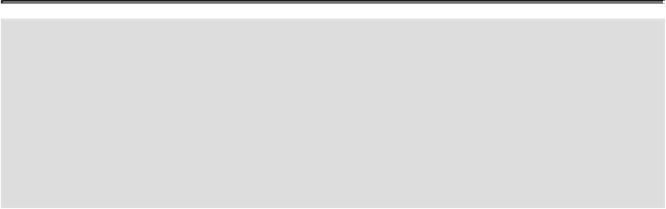Graphics Reference
In-Depth Information
Did You Know?
You can convert your Actions into single-click buttons.
Click the Op-
tions menu on the Actions panel, and then click Button Mode. When
the Actions panel is in Button Mode, you cannot access or edit the
steps in the individual actions. To access the standard Actions panel,
click the Options menu on the Actions panel, and then click Button
Mode to uncheck the option.
The following buttons are accessible at the bottom of the Actions panel, from left
to right:
•
Stop.
Click to stop recording and save an action.
•
Record.
Click to begin recording an action.
•
Play.
Click to begin execution of the selected action.
•
Create New Set.
Creates a new action set.
Sets are like file folders; they store individual actions.
•
Create New Action.
Starts the process of creating a new action.
•
Delete.
Click to delete the selected action or set.