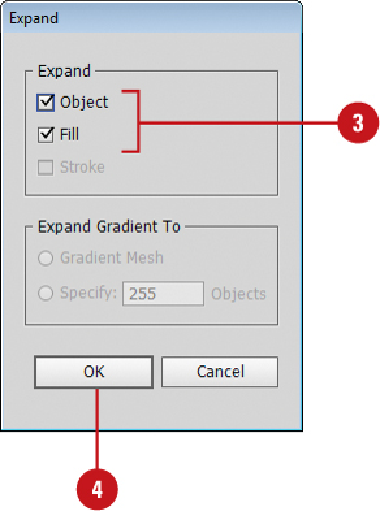Graphics Reference
In-Depth Information
Using 9-Slice Scaling for Symbols
How do you scale objects without distorting them? In the past, you would scale an object
equally in height and width. For many objects, this method of scaling doesn't work very
well. In Illustrator, a method called
9-slice scaling
is used. A symbol is visually divided
into nine areas, or slices, with a grid overlay (dotted lines called slide guides). The 9-slice
scaling grid is visible only in isolation mode. Each area of the grid is scaled separately
(except thecorners),whichprovidesmoreaccurate results. Theslide guidesaresetat25%
of the symbol's height and width by default. Before you can scale a symbol, you need to
enable 9-slice scaling. You can use 9-slice scaling for symbols with rotation, shear, and
other complex transformations.
9-Slice Scale a Symbol
Select the
Symbols
panel.
Select the symbol on the artboard or in the Symbols panel using the
Selection
tool on the Tools panel.