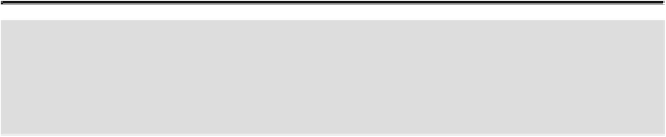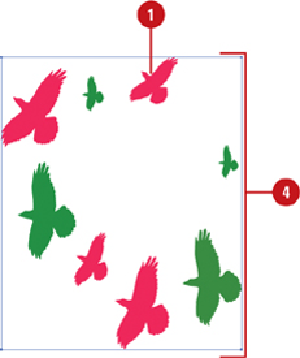Graphics Reference
In-Depth Information
Did You Know?
You can set Symbol Stainer options.
Double-click the Symbol Stainer
tool on the Tools panel, specify the options you want (see page
343
for
details), and then click OK.
Using the Symbol Screener Tool
The Symbol Screener tool allows you to make instances in an existing symbol set more
transparent. You can increase or decrease the opacity for individual instances in the sym-
bol set. This is useful for creating a faded look to instances. You can customize the way
the Symbol Screener tool works by setting options in the Symbolism Tools Options dialog
box.
Use the Symbol Screener Tool
Select the symbol set that you want to use.
Select the
Symbol Screener
tool on the Tools panel.