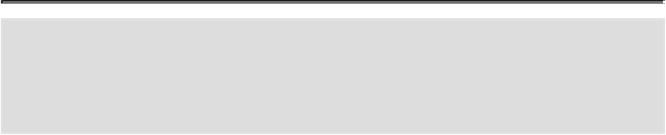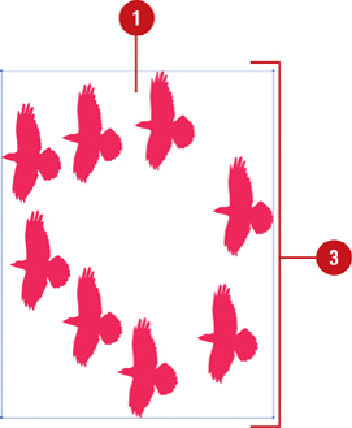Graphics Reference
In-Depth Information
Do any of the following to shift the position of an instance:
•
Bring Forward.
Shift+click an instance.
•
Send Backward.
Alt+Shift+click (Win) or Option+Shift+click (Mac) an in-
stance.
Did You Know?
You can set Symbol Shifter options.
Double-click the Symbol Shifter
tool on the Tools panel, specify the options you want (see page
343
for
details), and then click OK.
Using the Symbol Scruncher Tool
The Symbol Scruncher tool allows you to move instances in an existing symbol set closer
together (scrunched) or farther apart. It's easy to do. Simply click and hold or drag in-
side the symbol set to scrunch instances. Press an additional key to move instances farther
away. You can customize the way the Symbol Scruncher tool works by setting options in
the Symbolism Tools Options dialog box.