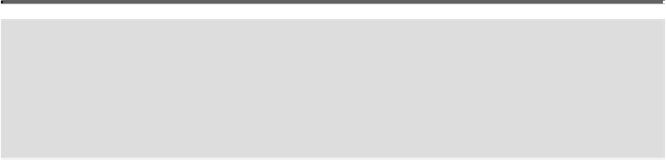Graphics Reference
In-Depth Information
Did You Know?
You can replace one symbol with another in an instance.
Select the
instance on an artboard using the Selection tool, click a replacement
symbol on the Symbols panel, click the Options menu, and then click
Replace Symbol.
Break a Link and Create a New Symbol
Select the instance on the artboard for which you want to break a symbol link.
Select the
Symbols
panel.
Click the
Break Link to Symbol
button on the panel.
• You can also click the
Break Link
button on the Control panel.
Make the changes that you want to the object (no longer an instance) on the art-
board.