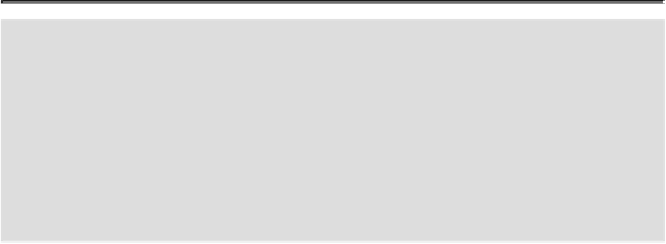Graphics Reference
In-Depth Information
Did You Know?
You can replace the symbols in a symbol set.
Select a symbol set on
an artboard using the Selection tool, click a replacement symbol on the
Symbols panel, click the Options menu, and then click Replace Sym-
bol.
You can create sublayers.
In symbol editing mode, you can create sub-
layers and use Paste Remembers Layers on the Options menu on the
Layers panel.
Breaking Symbol Links
When you create an instance of a symbol, the instance is linked to the symbol, which
speeds up printing and reduces the size of your document. When you break the link
between a symbol and an instance, the instance converts to a normal object. If you don't
want an instance to be updated when you edit a symbol, you can break the link between
thesymbolandtheinstance (whichcreates anormalobject),andthencreate anewsymbol
with the normal object.
Break a Link Between a Symbol and an Instance
Select the instance on the artboard for which you want to break the symbol link.
Select the
Symbols
panel.
Click the
Break Link to Symbol
button on the panel.
• You can also click the
Break Link
button on the Control panel.