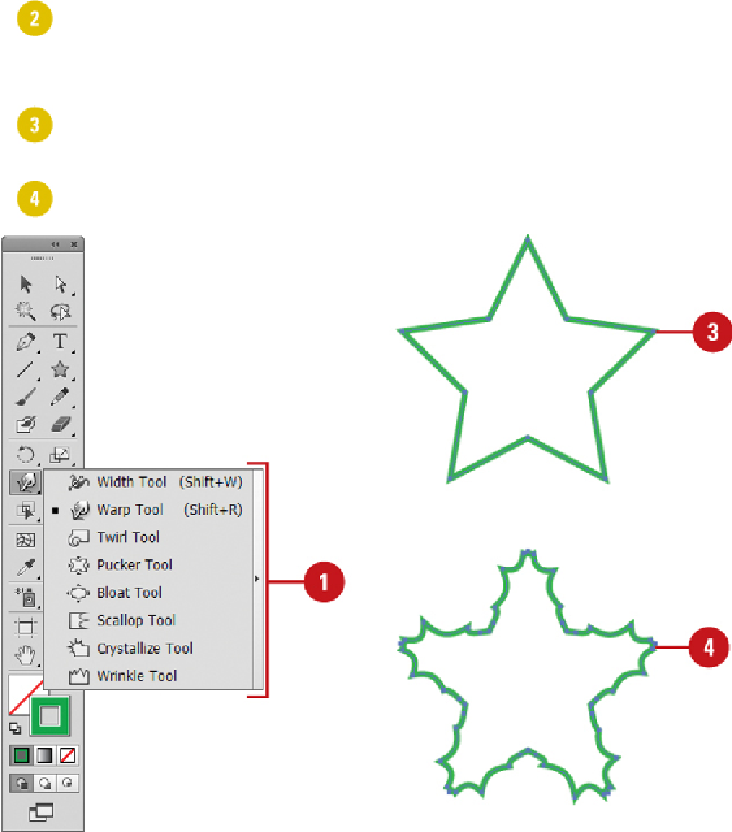Graphics Reference
In-Depth Information
To change tool options, double-click the tool on the Tools panel, specify the op-
tions that you want, and then click
OK
.
The options vary depending on the liquify tool.
Position the cursor (which changes to a circle with a crosshair in the middle) over
the path that you want to change.
Click and/or drag to apply the distortion to the path.