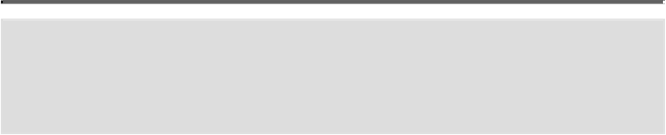Graphics Reference
In-Depth Information
If the brush is currently being used in objects, click
Expand Strokes
to con-
vert the brush to paths or click
Remove Strokes
to remove them from the ob-
jects.
Did You Know?
You can convert brush strokes into outlined paths.
Select the brushed
path, click the Object menu, and then click Expand Appearance. Now,
you can edit individual components of the brushed path.
Save a Brush Library
Select the
Brushes
panel.
Display the brushes that you want to save in the Brushes panel. Remove the ones
that you don't want.
Click the
Brush Libraries Menu
button, and then click
Save Brushes
.