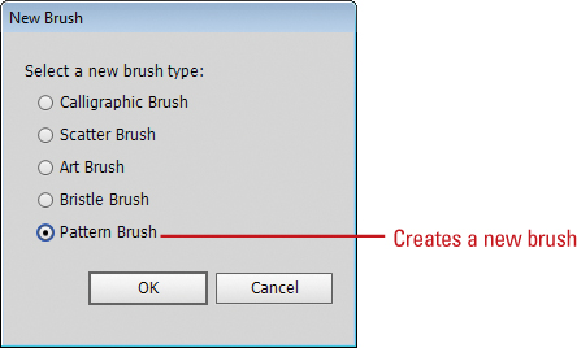Graphics Reference
In-Depth Information
•
Flip Along or Flip Across.
Select to change the orientation of the artwork in
relation to the line.
•
Fit.
Select an option to adjust the size of the tile.
Click the
Method
list arrow, and then select an option:
•
None.
Retains colors from the Brushes panel.
•
Tints.
Changes black areas in the brush stroke to the current stroke color.
•
Tints and Shades.
Changes colors in the brush stroke to tints and shades of
the current stroke color.
•
Hue Shift.
Changes the current stroke color to the Key color and changes oth-
er colors to hue colors. Select the Key color that you want.
Click
OK
.
If the brush is being used, an alert appears.