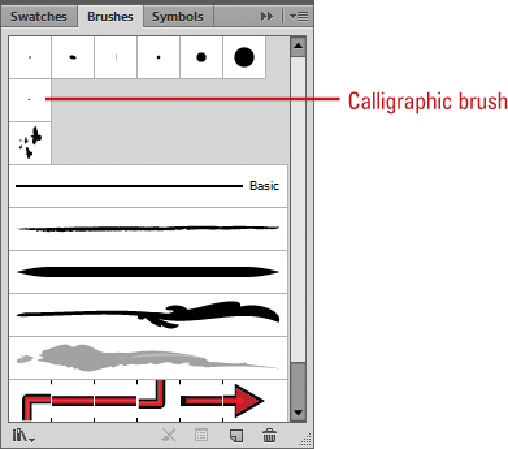Graphics Reference
In-Depth Information
Creating and Editing Art Brushes
Art brushes create artistic strokes when painting. When you use an Art brush, it stretches
a brush shape or object shape evenly along the center of a path. You use a similar method
to create and edit an Art brush. You can use the Art Brush Options dialog box to set the
options that you want. The options include: Width, Direction, Scale or Stretch, Flip Along
or Flip Across, Colorization, and Overlap (adjusts corner and folds). When you use a writ-
ing tablet and 6D pen, such as a Wacom Art Pen, with an art brush, you can set options for
pressure, stylus wheel, bearing, rotation, and tilt.
Create or Edit an Art Brush
Select the
Brushes
panel.