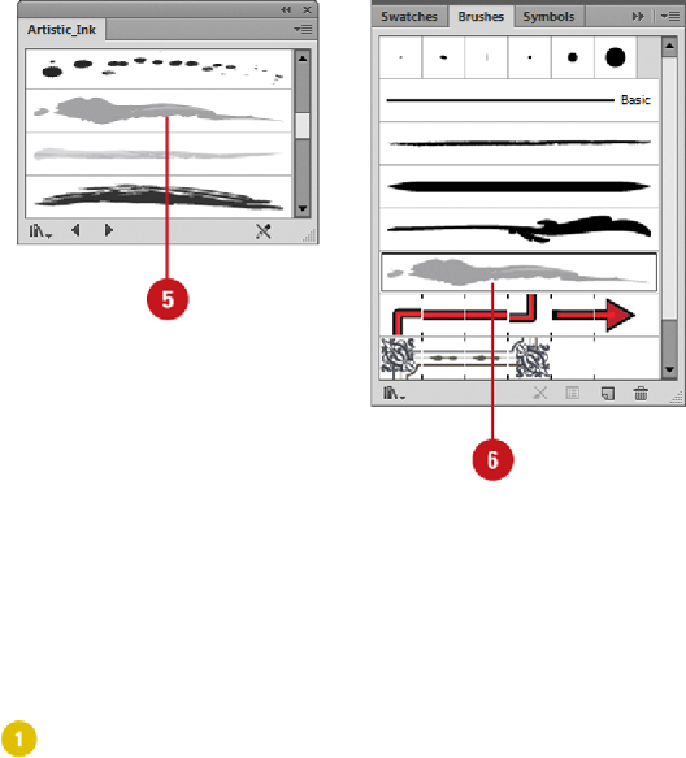Graphics Reference
In-Depth Information
Using the Paintbrush Tool
Illustrator's paintbrush tool was designed to reproduce the visual effect of applying paint
to an artboard. When you use a stylus and a pressure-sensitive drawing tablet, the Paint-
brush tool is pressure-sensitive too. You select brushes from the Brushes panel or other
Brush libraries to use with the Paintbrush tool. You can customize the way the Paintbrush
tool works by setting preferences in the Paintbrush Tool Preferences dialog box.
Set Paintbrush Tool Options
Double-click the
Paintbrush
tool on the Tools panel.
Drag the slider or enter a
Fidelity
value (.5-20). Fidelity determines how far the
mouse (or stylus) must move before an anchor point is added. A higher value cre-
ates fewer anchor points and a smoother path while a lower value creates more
anchor points and a rougher path.
Drag the slider or enter a
Smoothness
value (0-100). A high value creates a
smoother curve, while a low value creates more bends.