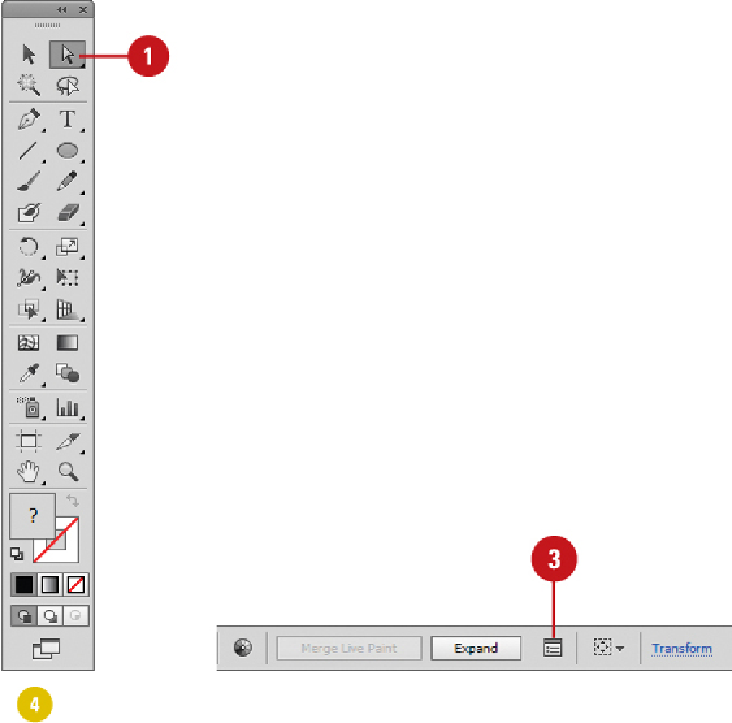Graphics Reference
In-Depth Information
Select the
Preview
check box to view your changes as you set options.
Select the
Gap Detection
check box to enable the feature.
Click the
Paint Stops At
list arrow, and then select a gap option.
• Select the
Custom
check box to specify a custom size.
Click the
Gap Preview Color
list arrow, and then select a color.
Click the
Close gaps with paths
button to apply these settings to the document.