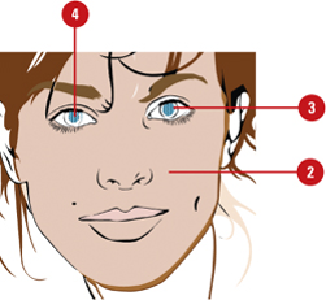Graphics Reference
In-Depth Information
Do any of the following:
•
Fills.
Select a fill color, gradient, or pattern.
•
Strokes.
Select a stroke color, weight, or other attributes. Select None to hide
stroke edges.
•
Delete.
Press Backspace or Delete to remove the selected faces or strokes.
Modifying Live Paint Groups
After you create a Live Paint Group, you can use Isolation Mode to reshape, move, and
add to the group. To make your group easier to select and modify, you can show a bound-
ing box with star-filled selection handles around the path. If you no longer want a selected
path, you can remove it using the Delete key. When you modify a path in a Live Paint
Group, colors automatically refill and line segments reshape.
Reshape or Move Paths in a Live Paint Group
Select the
Selection
tool on the Tools panel.