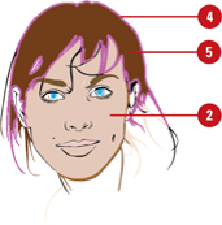Graphics Reference
In-Depth Information
Change Stroke Edges with the Live Paint Bucket Tool
Select the
Live Paint Bucket
tool on the Tools panel.
• Make sure the
Paint Strokes
option is set in the Live Paint Bucket Options
dialog box. Double-click the Live Paint Bucket tool.
• If only Paint Fills or Paint Strokes is selected in Options, you can Shift-click
with the Live Paint Bucket tool to switch between painting fills and applying
stroke colors and weight.
Display a Live Paint Group object.
Select a stroke color, weight, or other attributes on the Strokes, Tools, or Control
panels to use with the Live Paint Bucket tool.
• To remove colors from stroke edges, select
None
.