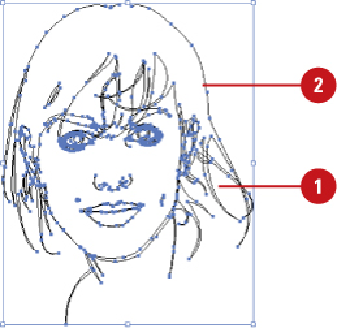Graphics Reference
In-Depth Information
Group, and then paint it. The Live Paint Bucket tool allows you to click an area formed
by intersecting lines to apply fill (known as face) and stroke (known as edges) attributes.
As you reshape the Live Paint objects, the paint attributes also change.
Create Live Paint Groups
Create a drawing using any of the drawing tools or use the Live Trace command
to create a path from a raster graphic.
For the best results, use a drawing with multiple intersecting lines that you can
fill.
• To create a Live Paint Group from type, click the
Type
menu, and then click
Create Outlines
to create path outlines.
• To create a Live Paint Group from a symbol or blend, click the
Object
menu,
and then click
Expand
to create paths.
Select all the paths using selection tools on the Tools panel.