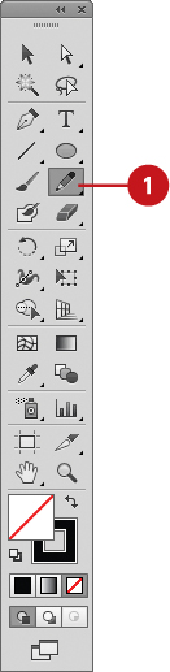Graphics Reference
In-Depth Information
Drag the slider or enter a
Fidelity
value (.5-20). Fidelity determines how far the
mouse (or stylus) must move before an anchor point is added. A higher value cre-
ates fewer anchor points and a smoother path while a lower value creates more
anchor points and a rougher path.
Drag the slider or enter a
Smoothness
value (0-100). A high value creates a
smoother curve, while a low value creates more bends.
Select or deselect any of the following check boxes:
•
Fill New Pencil Strokes.
Select to fill new paths with the current fill color.