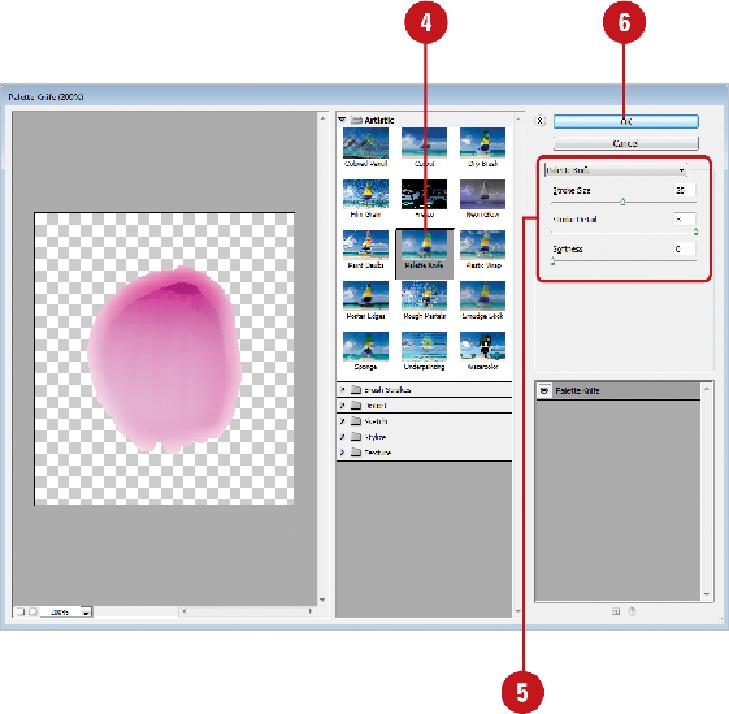Graphics Reference
In-Depth Information
Using Blur Effects
You can apply the Photoshop blur effects—Gaussian, Radial, and Smart—in Illustrator.
The Gaussian Blur (
New
!
) effect applies a typical blur to an image or a selection by a
controllable amount. The Gaussian Blur effect can be used to add a sense of depth to the
image. For example, you could select and blur the background of an image while leaving
the foreground in focus. The outcome of the effect is to create a hazy, out-of-focus effect
on the image or selection. For the Gaussian Blur effect, you can use the Preview option
(
New
!
) to see an enhanced live preview in your document while you adjust the blur effect.