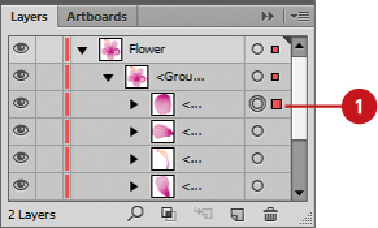Graphics Reference
In-Depth Information
Control Effects Using Selections
Select the
Layers
panel, and then select the layer to which you want to apply an
effect.
Select the
Direct Selection
tool on the Tools panel, and then make a selection in
the document window.
Click the
Effect
menu, and then click
Effect Gallery
.
Select any Photoshop effects.
Adjust the effect options until you see the effect you want.
Click
OK
.
The effect is only applied to the selected areas of the image.