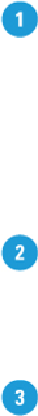Graphics Reference
In-Depth Information
Use the Status Bar
Click the
black triangle
near the Status bar info box, point to
Show
, and then se-
lect from the following options:
•
Artboard Name.
Displays the current artboard name.
•
Current Tool.
Displays the current tool.
•
Date and Time.
Displays the current date and time.
•
Number of Undos.
Displays the current number of undos.
•
Document Color Profile.
Displays the current document color profile.
To switch between artboards, use any of the following:
•
First or Last.
Displays the first or last artboard.
•
Previous or Next.
Displays the previous or next artboard.
•
Artboard Navigation.
Displays the specified artboard.
To change the view size, click the
View Size
list arrow, and then select a view
percentage or
Fit On Screen
.