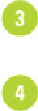Graphics Reference
In-Depth Information
To preview an effect in your document, select the
Preview
check box (if avail-
able).
Select from the following options:
•
Free Distort.
Drag the resize handles to distort the image. To display the ori-
ginal, click
Reset
.
•
Pucker & Bloat.
Drag the slider or enter a value to specify the balance
between pucker and bloat.
•
Roughen.
Drag sliders to adjust the size and detail of the edges and specify
whether points are smooth or corners.
•
Transform.
Drag sliders to adjust scale, movement, rotation, and other op-
tions.
•
Tweak.
Drag sliders to adjust control and anchor points; similar to Pucker &
Bloat.
•
Twist.
Specify an angle to adjust the twist from center.
•
Zig Zag.
Drag sliders to create a zig zag pattern; similar to Roughen effect.
Click
OK
.