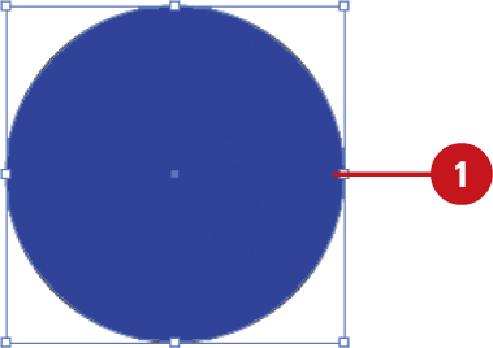Graphics Reference
In-Depth Information
Applying 3D Effects
WiththeIllustrator3DEffects,youcancreate3Dobjectsfrom2Dobjects.The3DEffects
include Extrude & Bevel, Revolve, and Rotate. You can specify multiple appearance op-
tions including: position, rotation, surface, lighting, and shading. Every 3D object is com-
posed of multiple surfaces, such as a front, back, and sides. You can map 2D artwork (as
a symbol) from the Symbols panel to each surface on a 3D object to create the look that
you want.
Create a 3D Object
Select the object that you want to change.
Click the
Effect
menu, point to
3D
, and then click
Extrude & Bevel
.
• Click
More Options
to display all available options in the dialog box.
To preview an effect in your document, select the
Preview
check box.
Select from the following options:
•
Position.
Specifies object perspective and rotation angle.
•
Extrude & Bevel.
Specifies the extent of object depth and bevel.
•
Surface.
Specifies the surface of the 3D object.