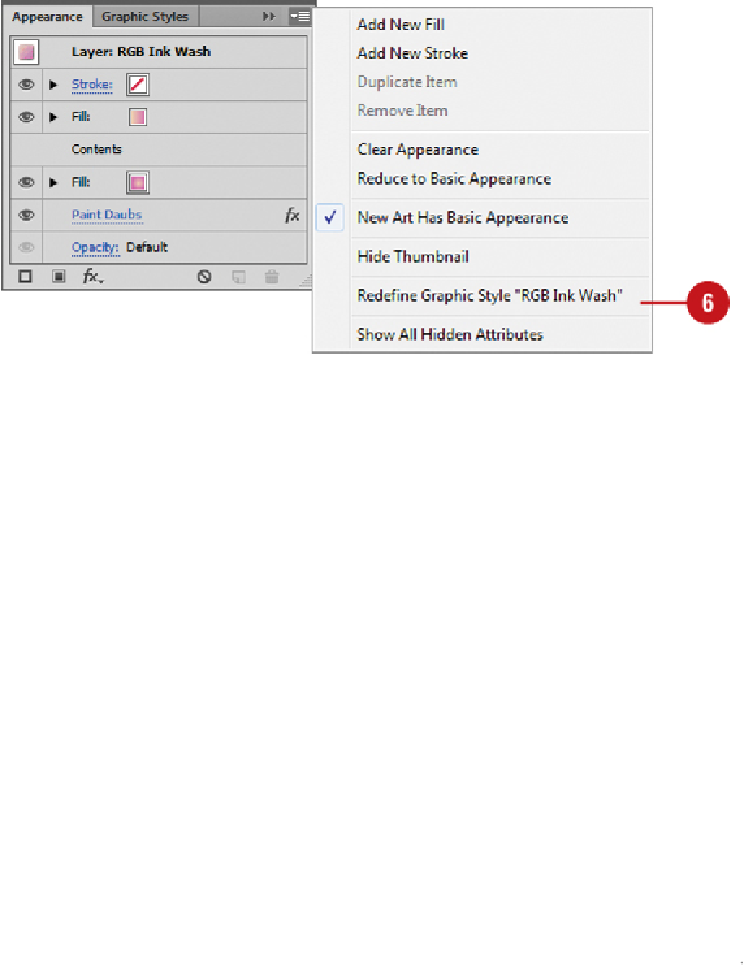Graphics Reference
In-Depth Information
Did You Know?
You can remove an effect from a layer, object, or graphic style.
Select
the layer, object, or graphic style, open the Appearance panel, select
the effect name, and then click the Delete Selected Item button. If
you're removing an effect from a style, click the Options button on the
Appearance panel, and then click Redefine Graphic Style to update the
style.
For Your Information: Working with Resolution Independent Effects
Raster effects are image effects that create pixels instead of vector data. In
Illustrator, you can create raster effects by using the Effects menu. The ras-
ter effects include SVG Filters, Drop Shadow, Inner Glow, Outer Glow,
Feather, and all the Photoshop Effects. Illustrator uses Resolution Independ-
ent Effects (RIE) to maintain a consistent appearance across different types
of output, such as print, Web, or video. When you change the resolution set-
ting in the Document Raster Effects Settings dialog box, Illustrator inter-
prets the raster resolution effect on the image and modifies related paramet-
er values (as minimally as possible) in the Effect Gallery dialog box to
maintain consistency. See “
Changing Raster Effects Settings
”
on page
292
for information on changing the resolution in the Document Raster Effects
Settings dialog box.