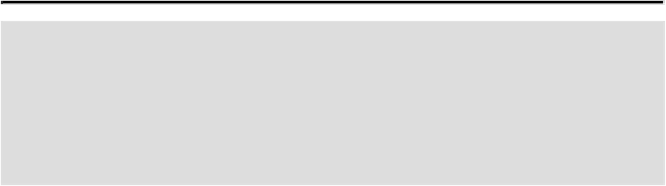Graphics Reference
In-Depth Information
•
Clear Except Stroke and Fill.
Removes all the appearance attributes, except
the stroke and fill. Click the
Options
menu, and then click
Reduce to Basic
Appearance
.
•
Clear.
Removes all the appearance attributes and changes the stroke and fill to
None. Click the
Clear Appearance
button on the panel.
Did You Know?
You can expand an object's appearance attributes.
Select the object
with the appearance attributes that you want to expand, click the Ob-
ject menu, and then click Expand Appearance. The paths used to cre-
ate the attributes are changed to separate objects within a group, which
can then be edited.
Creating a Mosaic Graphic
A mosaic is an art design made of small pieces of colored stone or glass. In Illustrator, you
cancreate amosaic special effect. Youcanapplythiseffect toabitmap graphic oraraster-
ized vector object. The graphic must be embedded in an Illustrator document (not linked)
to perform the Create Object Mosaic command. During the process, you can change the
dimensions of the mosaic, control the spacing between tiles, and specify the total number
of tiles.