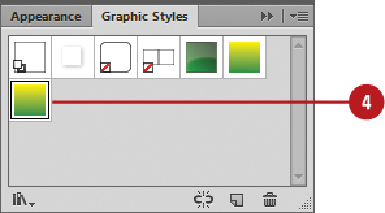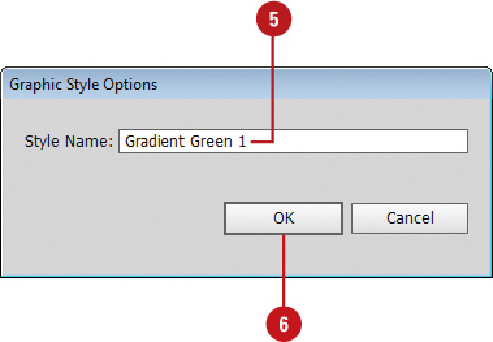Graphics Reference
In-Depth Information
Double-click the duplicate graphic style.
Rename the graphic style.
Click
OK
.
Did You Know?
You can save a graphic styles library.
Select the Graphic Styles panel,
display only the styles that you want to save in a library (delete the
ones that you don't want), click the Options menu, click Save Graphic
Style Library, enter a name, and then click Save. When you save the
library in the default location, the new library appears on the User
Defined submenu on the Graphic Styles Libraries menu on the panel.