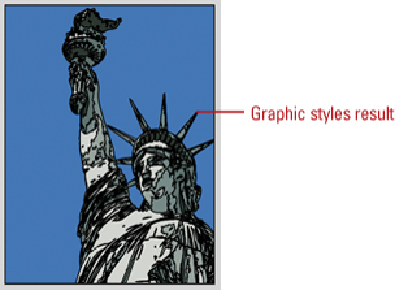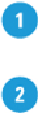Graphics Reference
In-Depth Information
Creating Graphic Styles
You can create a graphic style from an existing object or duplicate an existing graphic
style and then change it. I think the best way is to apply the attributes you want to an ob-
ject, and then use the object to create a graphic style. Although, if you see a graphic style
from one of the libraries that is close to what you want, you can quickly duplicate the
graphic style, and then make changes to it.
Create a Graphic Style from an Object
Select an object with the
Selection
tool or click the target circle for a layer, sub-
layer, group, or object in the
Layers
panel.
Select the
Graphic Styles
panel.
Alt+click (Win) or Option+click (Mac) the
New Graphic Style
button on the
panel.
• You can also drag the selected object directly to the Graphic Styles panel or
click the New Graphic Style button to create a graphic style. The graphic style
is given the name Graphic Style, which you can double-click to change.