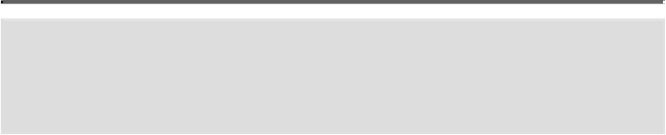Graphics Reference
In-Depth Information
Did You Know?
You can convert a traced object to a live paint group.
This is useful
when you want to paint a traced object. Select the traced object, click
the Object menu, point to Live Paint, and then click Make.
Applying Graphic Styles
The Graphic Styles panel allows you to create, save, and apply graphic styles. A graphic
style is a collection of attributes that can be applied to a layer, sublayer, group, or object.
Graphic styles are similar in nature to character or paragraph styles. From the Graphic
Styles panel, you have access to a host of graphic style libraries—including Vonster's Pat-
tern Styles (
New
!
), designed by Von Glitschka—from which to choose a style. You can
view styles for graphics and text. Not sure how a style will look? Now you can preview a
thumbnail before you apply it. If you still don't like it after you apply it, you can remove it
without affecting the underlying path. When you apply a graphic style to a layer or group,
the style is applied to all objects on it.