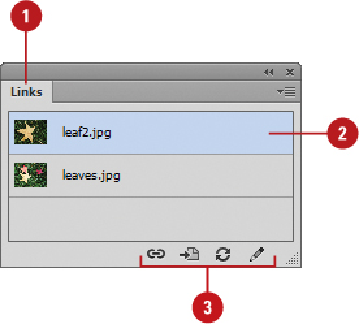Graphics Reference
In-Depth Information
Work with Linked or Embedded Graphics
Select the
Links
panel.
Select the graphic name that you want to change.
Do any of the following:
•
Update a Link.
Click the
Update Link
button on the panel.
•
Go to Link.
Click the
Go To Link
button on the panel.
•
Edit Original.
Click the
Edit Original
button on the panel to open the pro-
gram that created the file and edit it.
•
View Information.
Double-click the graphic name, view the information, and
then click
OK
.
•
Change from Linked to Embedded.
Click the
Options
menu, and then click
Embed Image
.