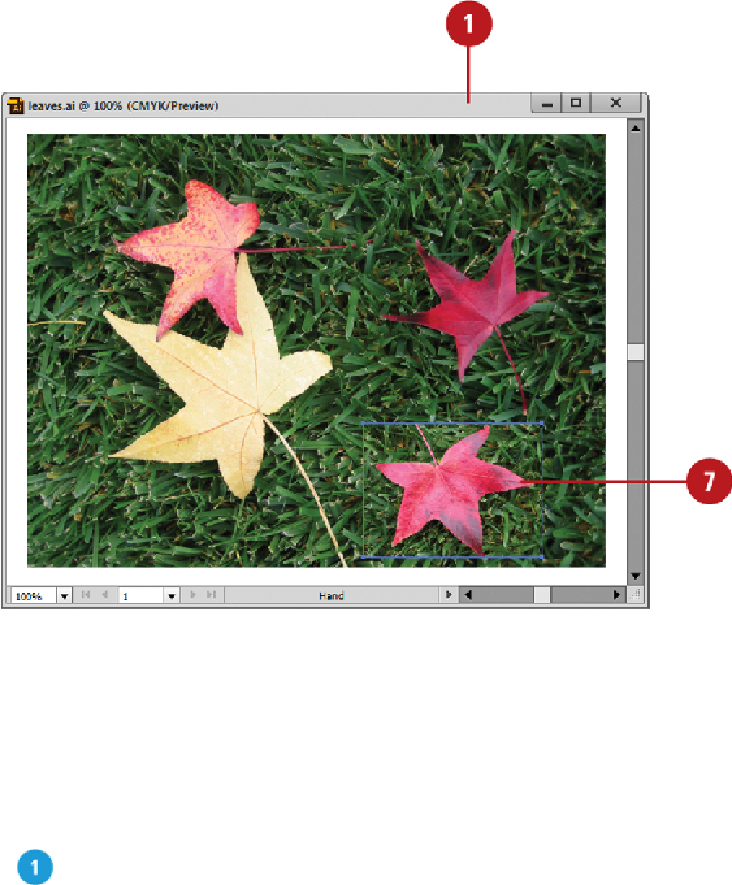Graphics Reference
In-Depth Information
Placing Graphics from Adobe Bridge
Adobe Bridge allows you to search, sort, filter, manage, and process graphic files one at
a time or in batches. You can open or place graphics directly into Illustrator by using the
Open With (Adobe Illustrator) or Place (In Illustrator) commands in Bridge from the File
menu. You can also drag thumbnails from the Bridge into an open Illustrator document
window.
Browse and Open Graphics with Adobe Bridge
Click the
Go to Bridge
button on the Application bar or click the
File
menu, and
then click
Browse in Bridge
.
Adobe Bridge opens, displaying files and folders on your computer.