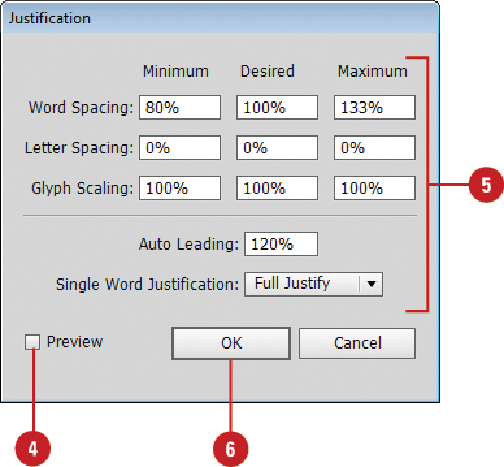Graphics Reference
In-Depth Information
•
Letter Spacing.
Enter a spacing value (-100% - 500%; at 0%, no additional
space is added) between letters, including kerning or tracking values.
•
Glyph Scaling.
Enter a scaling value (50% - 200%) for the width of any font
characters.
•
Auto Leading.
Enter a percentage value for leading.
•
Single Word Justification.
Specify how to justify single-word paragraphs.
Click
OK
.
Wrapping Type Around an Object
When integrating artwork and graphics with your type, you can wrap the text around ob-
jects to create the results that you want. You can wrap area type around a path, a placed
graphic, oranother type object. When wrapping type around an object, the important thing
is to make sure the wrapped object is in front of the area type object in the same top-level,
sublayer, or group.