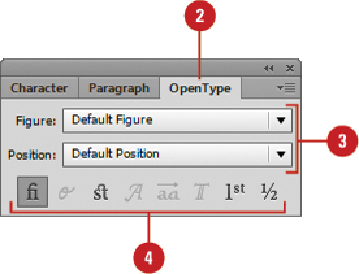Graphics Reference
In-Depth Information
Work with OpenType Fonts
Select any type tool, and then select the type that you want to change.
Select the
OpenType
panel.
• Click the
Window
menu, point to
Type
, and then click
OpenType
.
Specify the following options:
•
Figure.
Select a figure style; typically set to the default.
•
Position.
Select a baseline position; typically set to the default.
Click to enable/disable the OpenType attributes you want:
•
Standard Ligatures.
These include fi, fl, ff, ffi, and ffl.
•
Contextual Alternates.
Formats script text, like handwriting.
•
Discretionary Ligatures.
These include ct, st, and ft.
•
Swash.
An exaggerated part of a serif character.
•
Stylistic Alternates.
Creates a aesthetic effect.
•
Tilting Alternates.
Formats large-sized text, like titles.
•
Ordinals.
Formatted numbers with superscript characters.
•
Fractions.
Numbers separated by a slash.