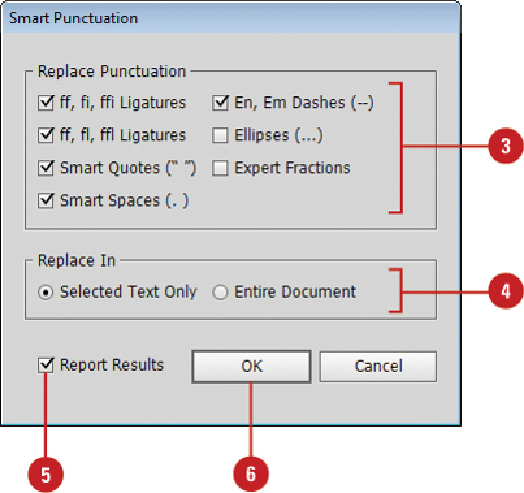Graphics Reference
In-Depth Information
Illustrator can do it for you with the Smart Punctuation command. You can change the en-
tire document all at one time or you can select the type that you want to change.
Use Smart Punctuation
Select any type tool, and then select the type that you want to change, or deselect
all to convert the entire document.
Click the
Type
menu, and then click
Smart Punctuation
.
Select the check boxes with the Smart Punctuation options that you want to use.
Select the
Selected Text Only
or
Entire Document
option.
Select the
Report Results
check box to display a list of your changes on the
screen.
Click
OK
.